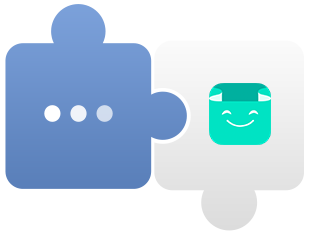
Overview
Salla is the leading e-commerce enablement platform in Saudi Arabia that helps build e-stores, developed and managed by a hugely diverse team of hard-working and faithful workers in Salla's mission to be the #1 best online selling platform in the MENA region.
Salla Integration with Taqnyat
Enabling Taqnyat plugin on Salla never been easier, just follow the below steps to get started and enable SMSs on your store at Salla.
How to setup Bearer Token on Taqnyat
1
Login to your account at Taqnyat.

2
Select Application from Developer section.
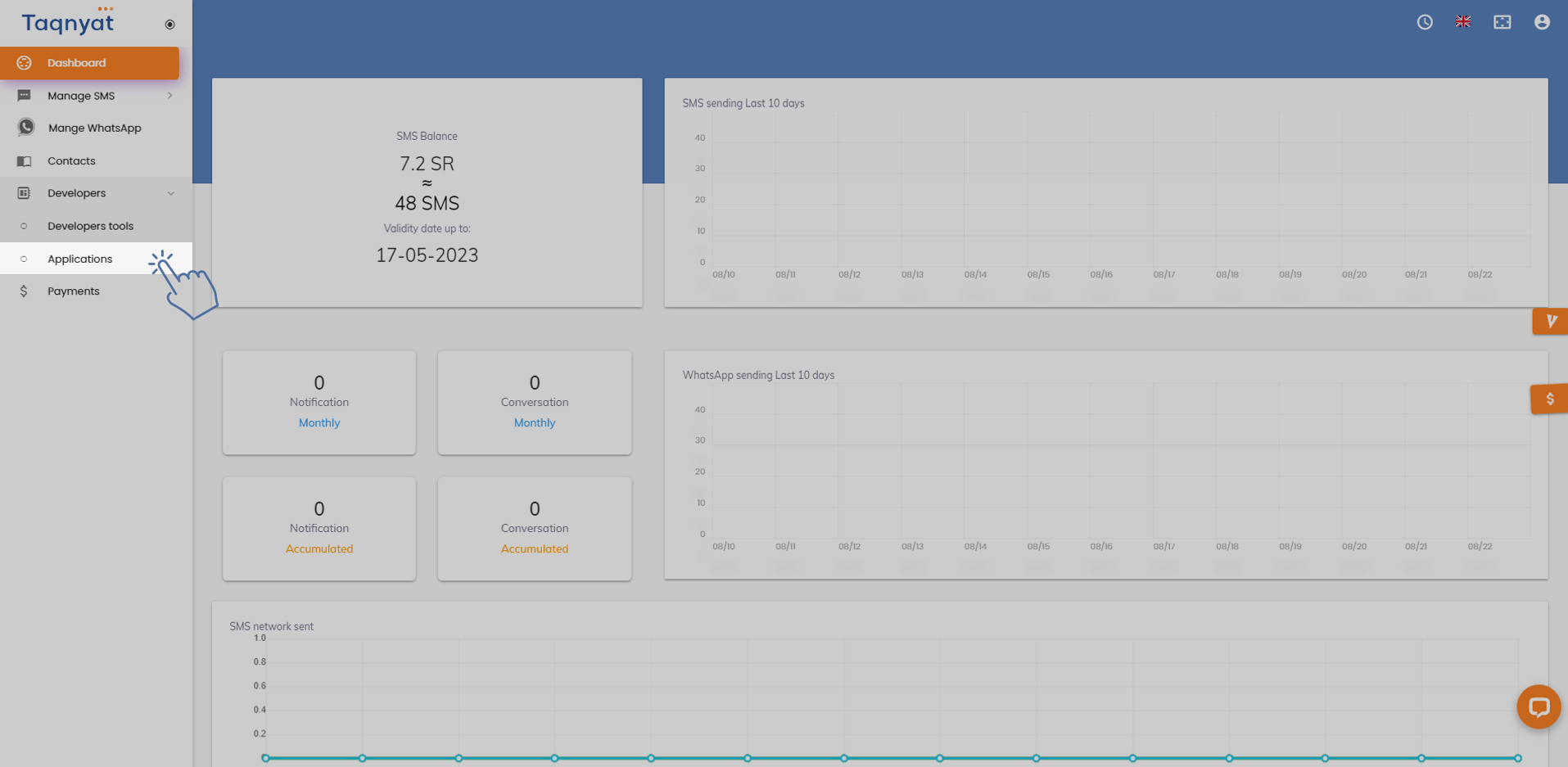
3
Press the add button on the top right corner.
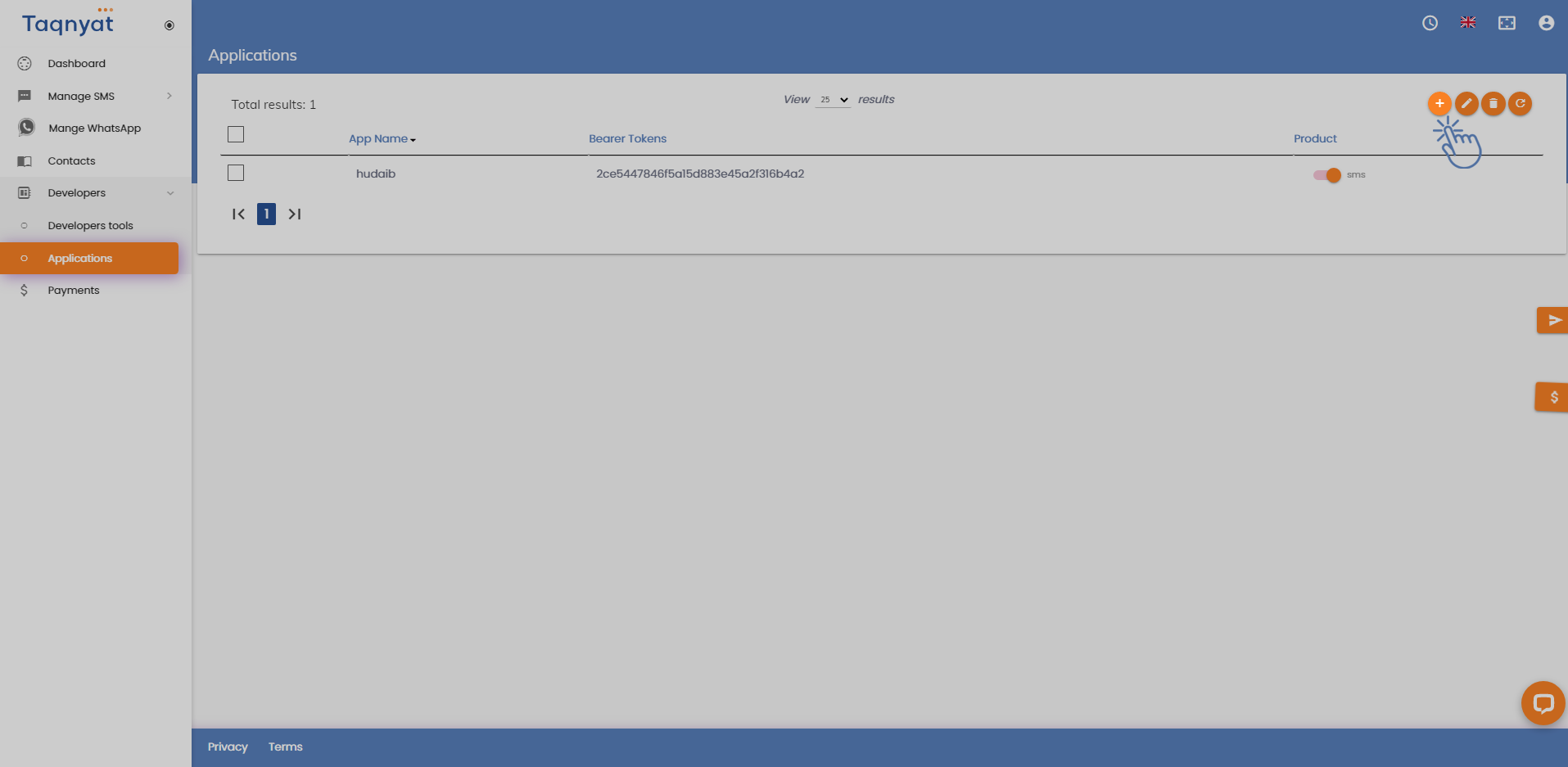
4
Choose a suitable name for your application.
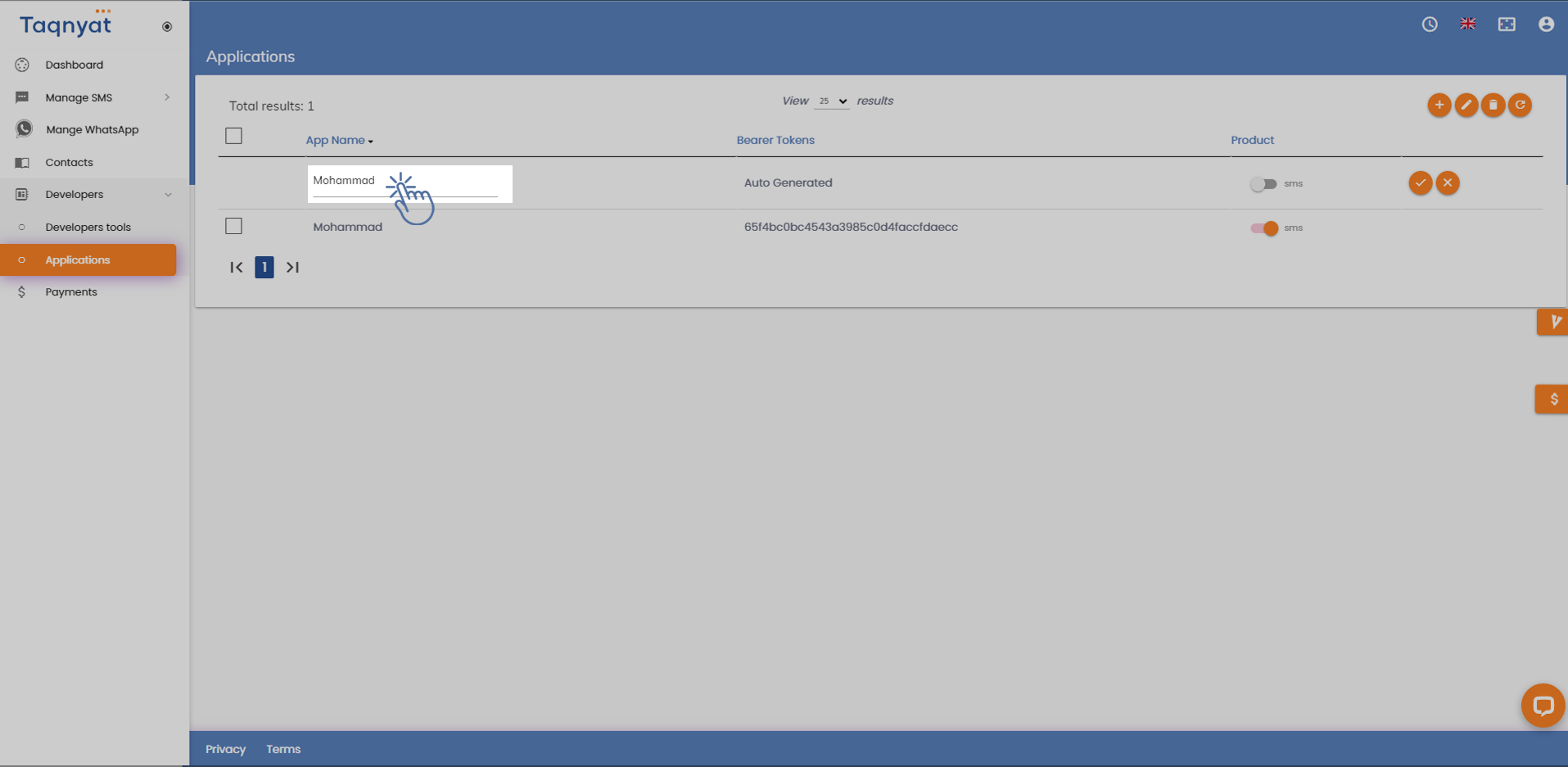
5
Select the services you want this app to include, in our case SMS

6
Hit the add button to submit your application.
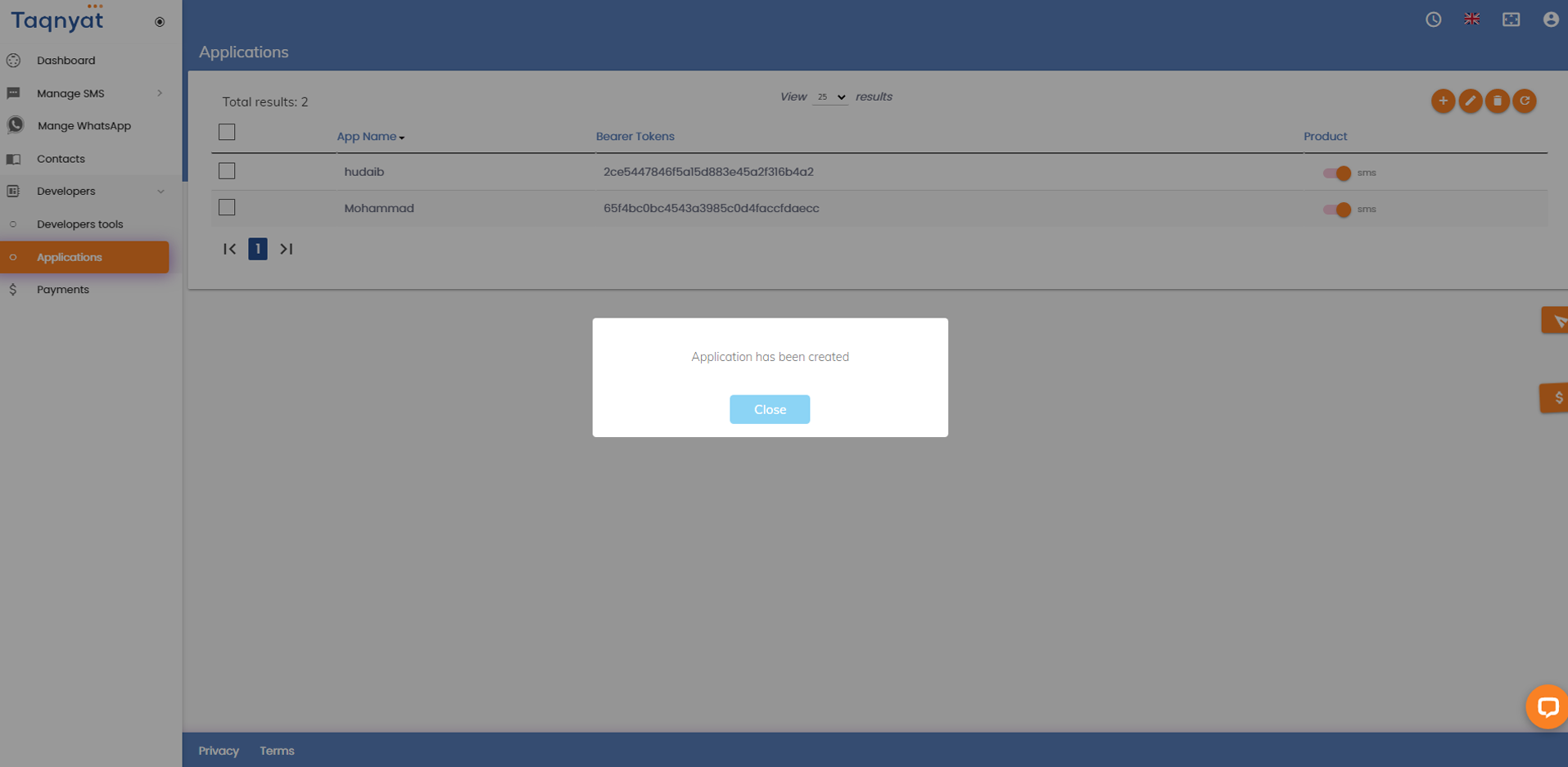
7
Single click on the bearer tokens to copy it
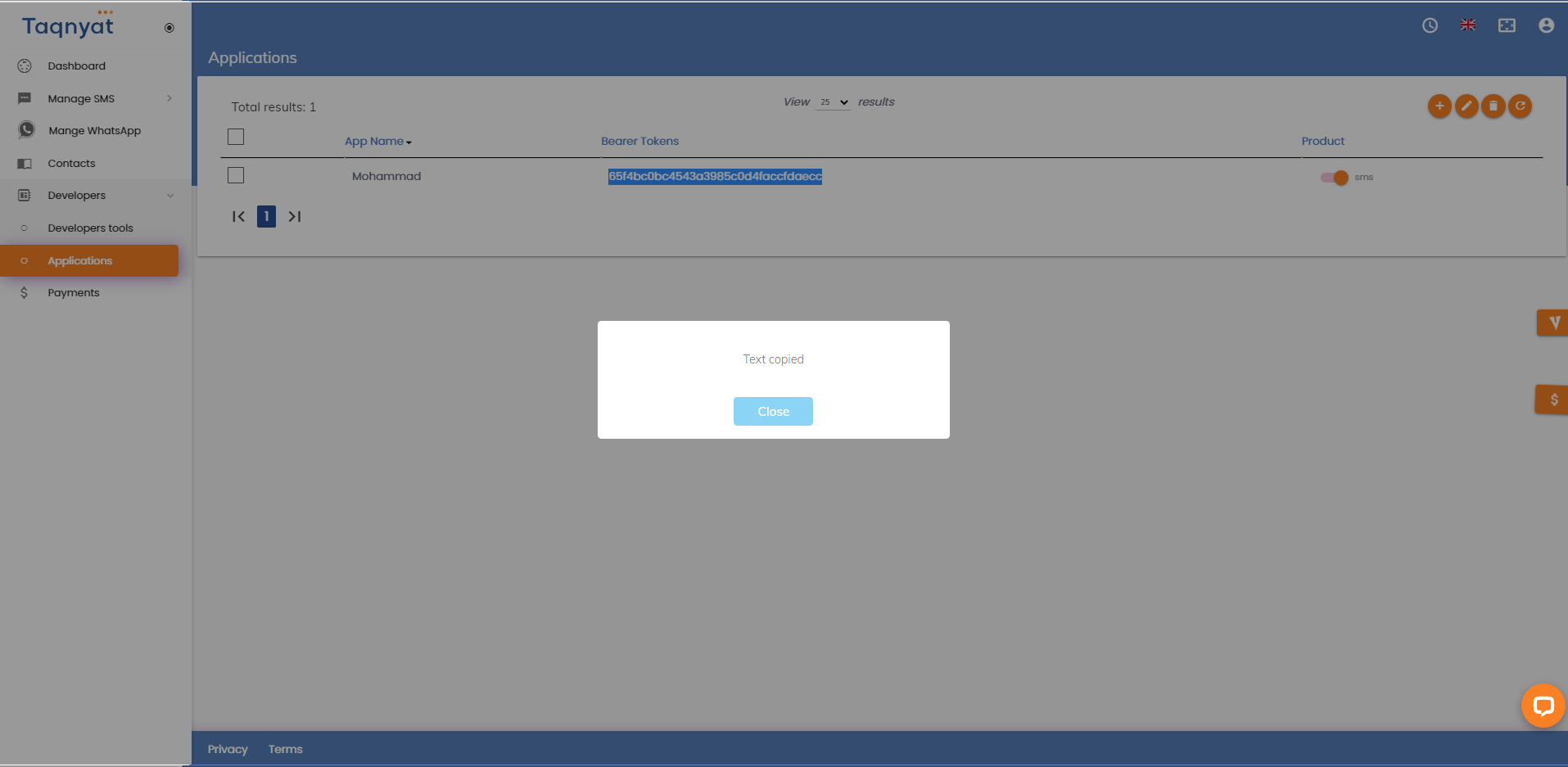
How to setup Webhook at Taqnyat
1
Login to your account at Taqnyat

2
Select Tools from Developer section.
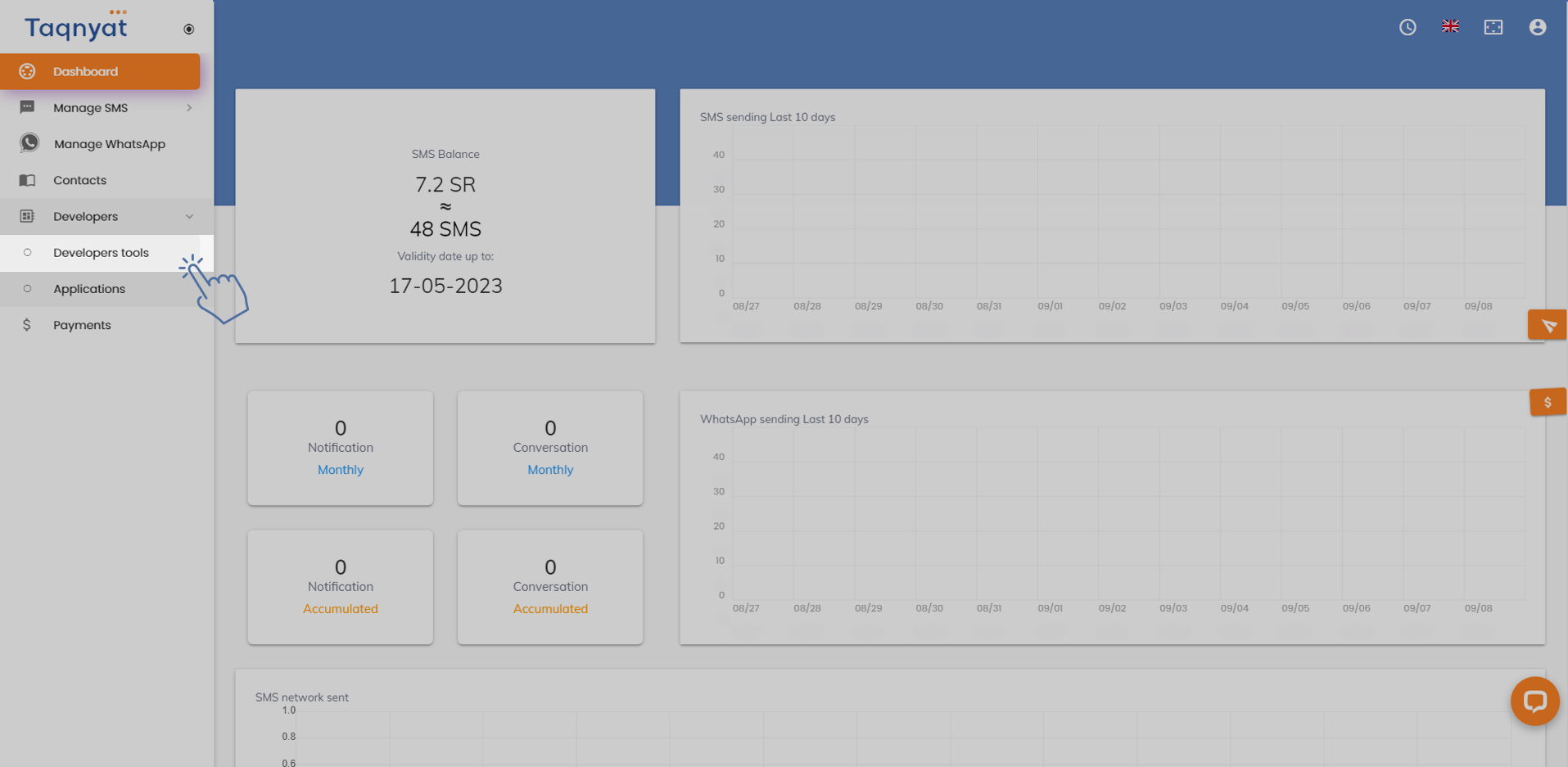
3
Fill your endpoint URL on the SMS Webhook Field
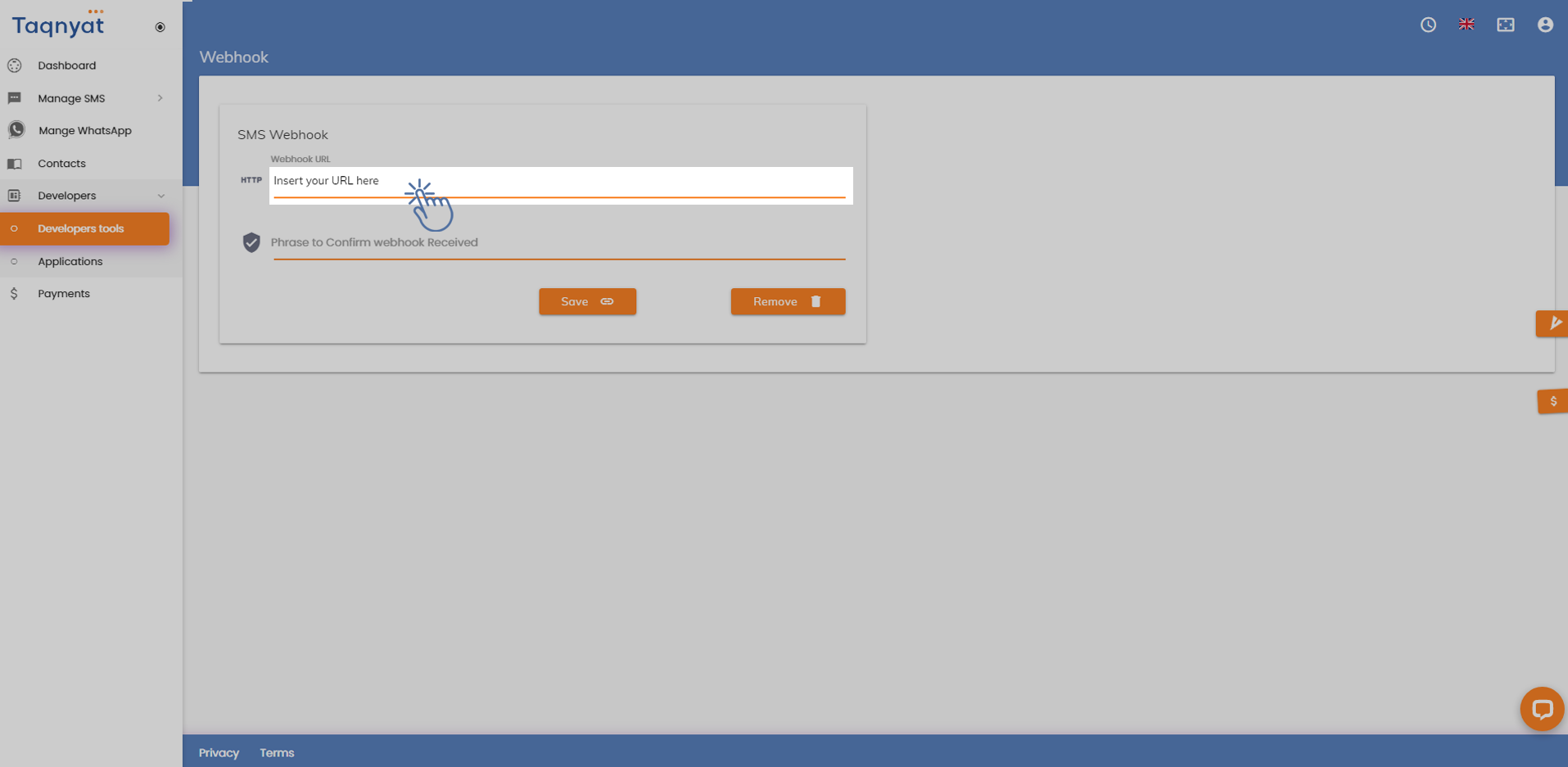
4
Fill the Phrase you will send to confirm successfully receiving the callback from taqnyat at your webhook
Note: If you left this box empty Taqnyat will attempt to send the response to your webhook up to three times before it stopped
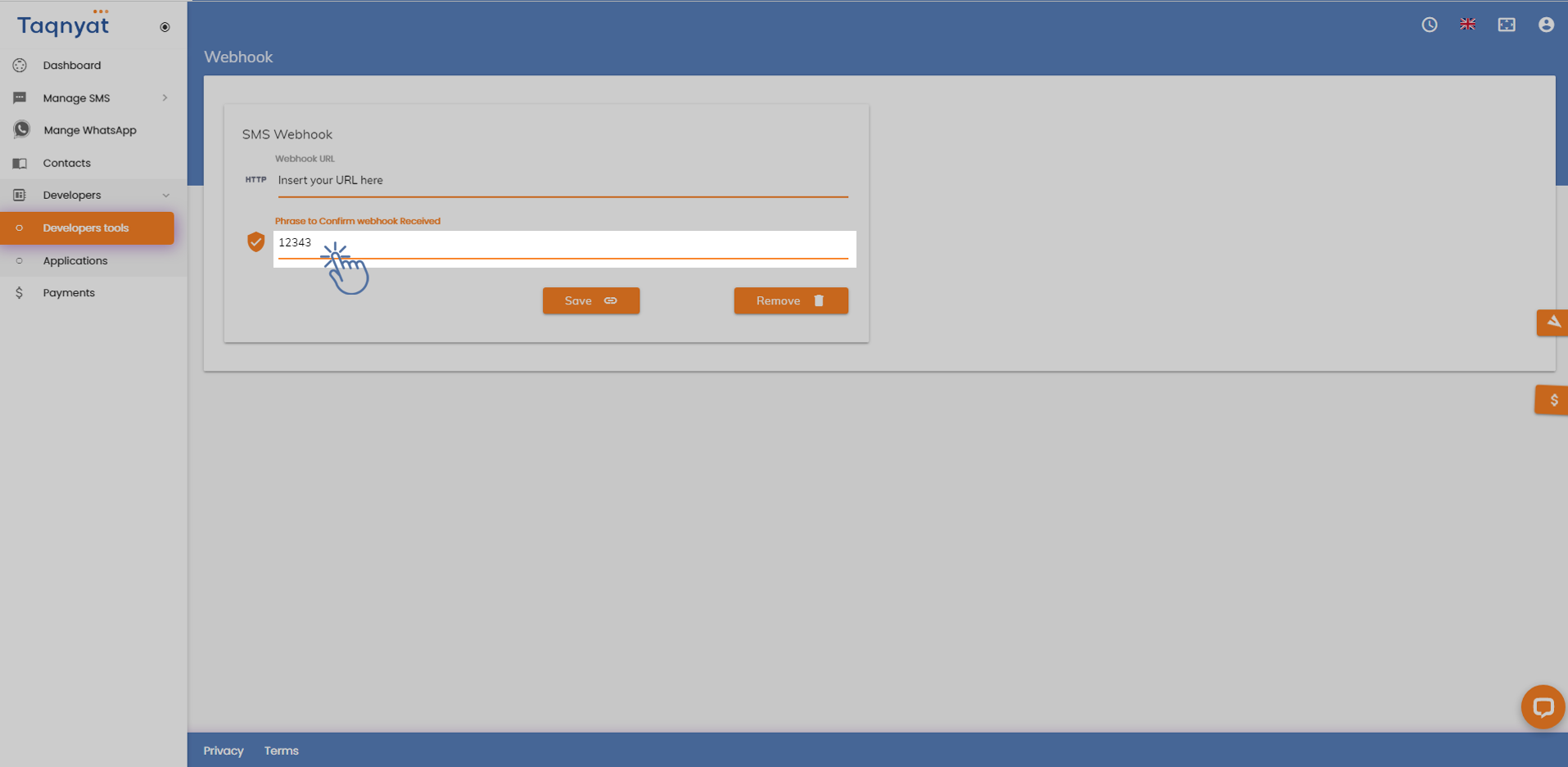
5
Once you are done filling the inputs press save to store the configuration
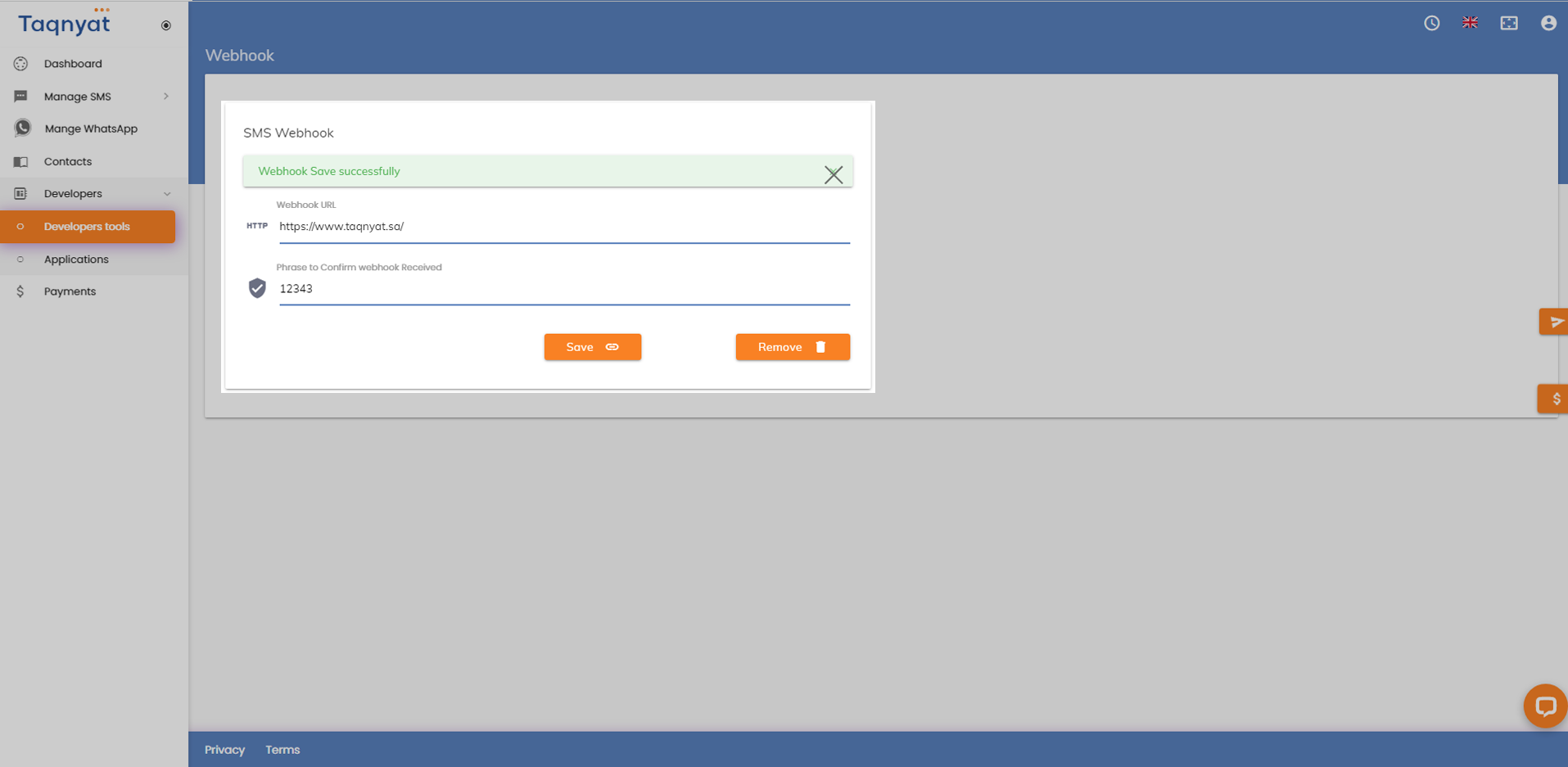
How to retrieve the sender names from Taqnyat
1
Login to your account at Taqnyat.

2
Select Your avatar in the upper right corner of the portal.
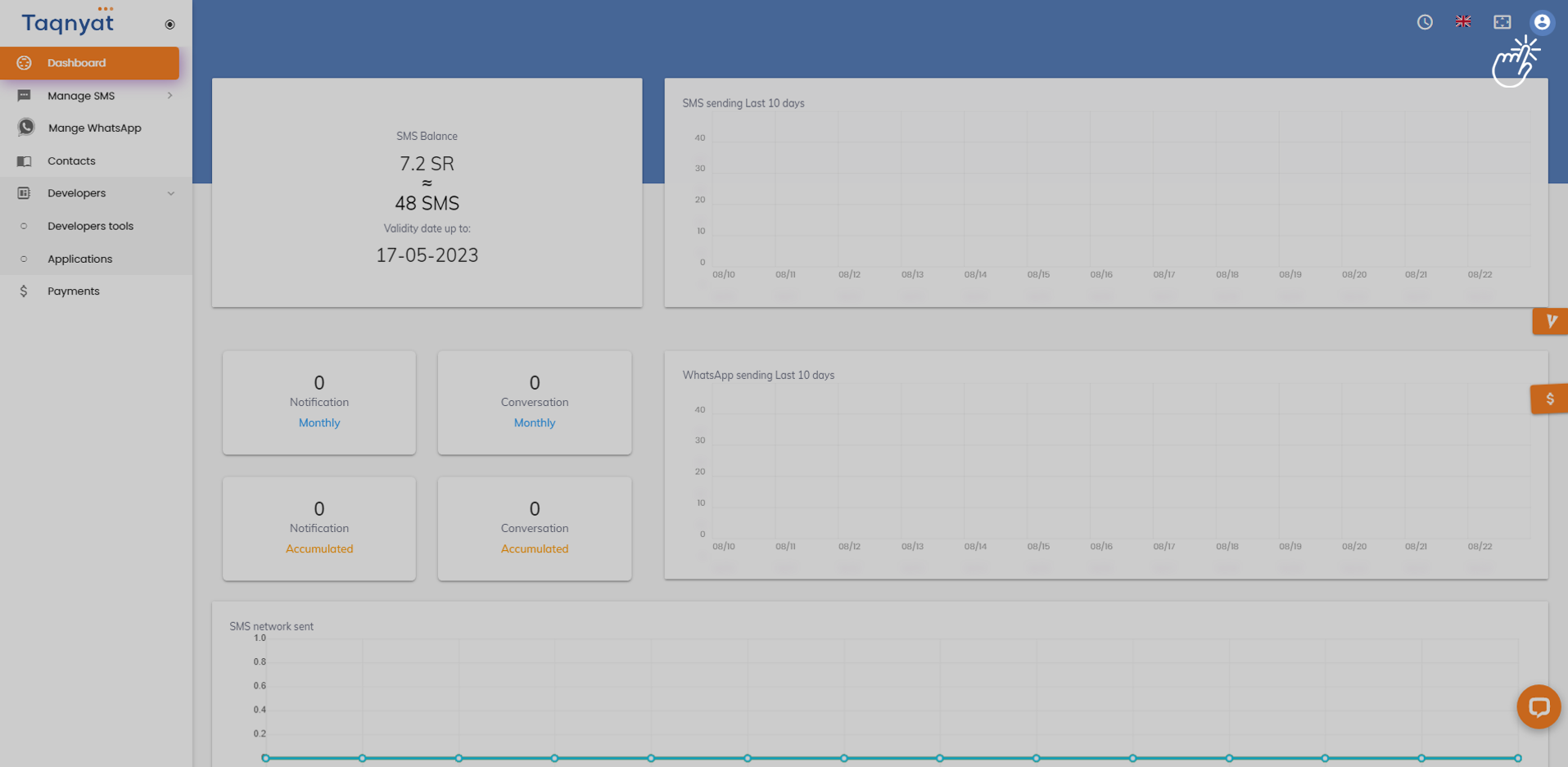
3
Select the settings from the drop-down menu
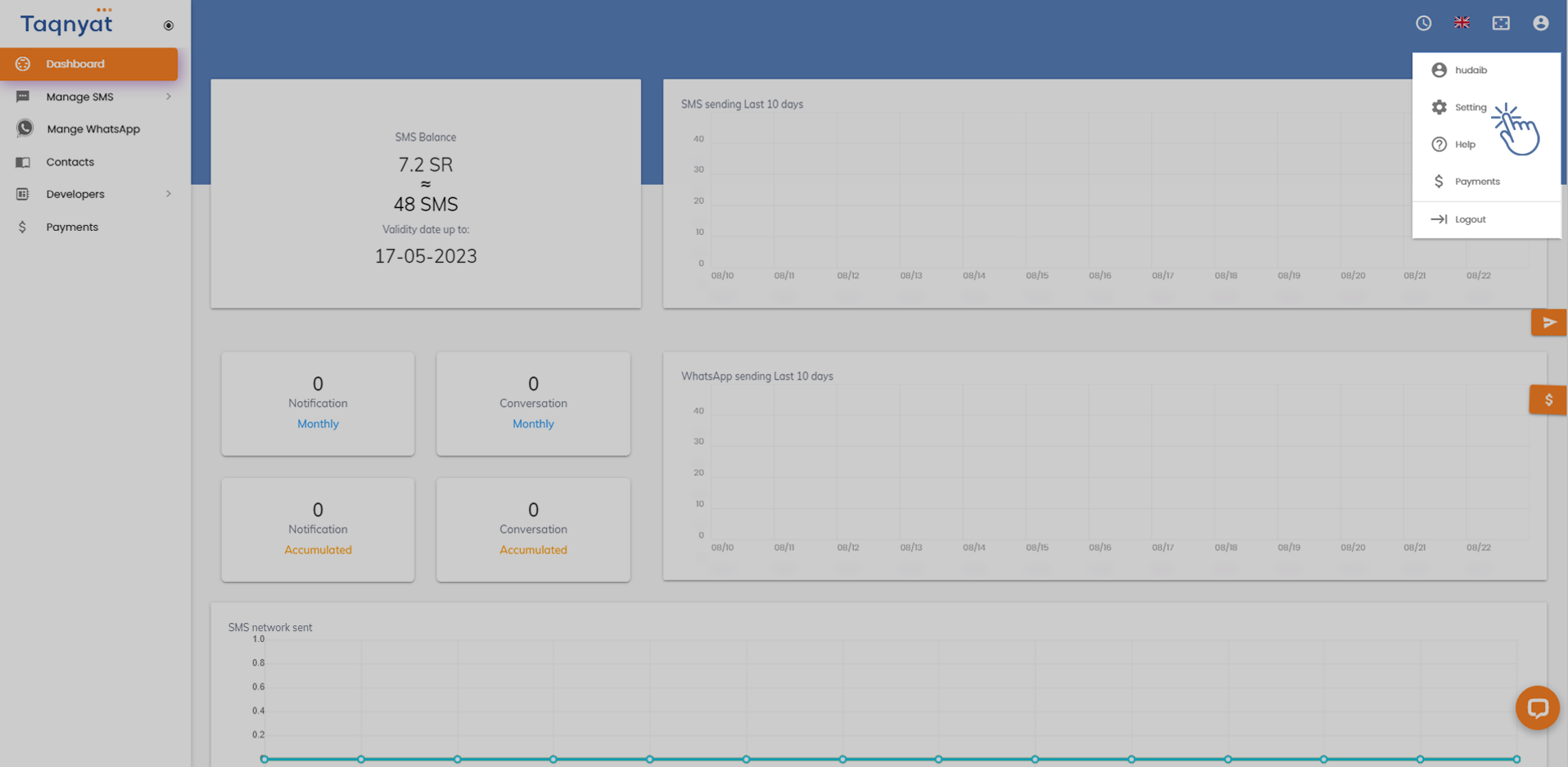
4
Select manage senders from the tabs shown on the settings section
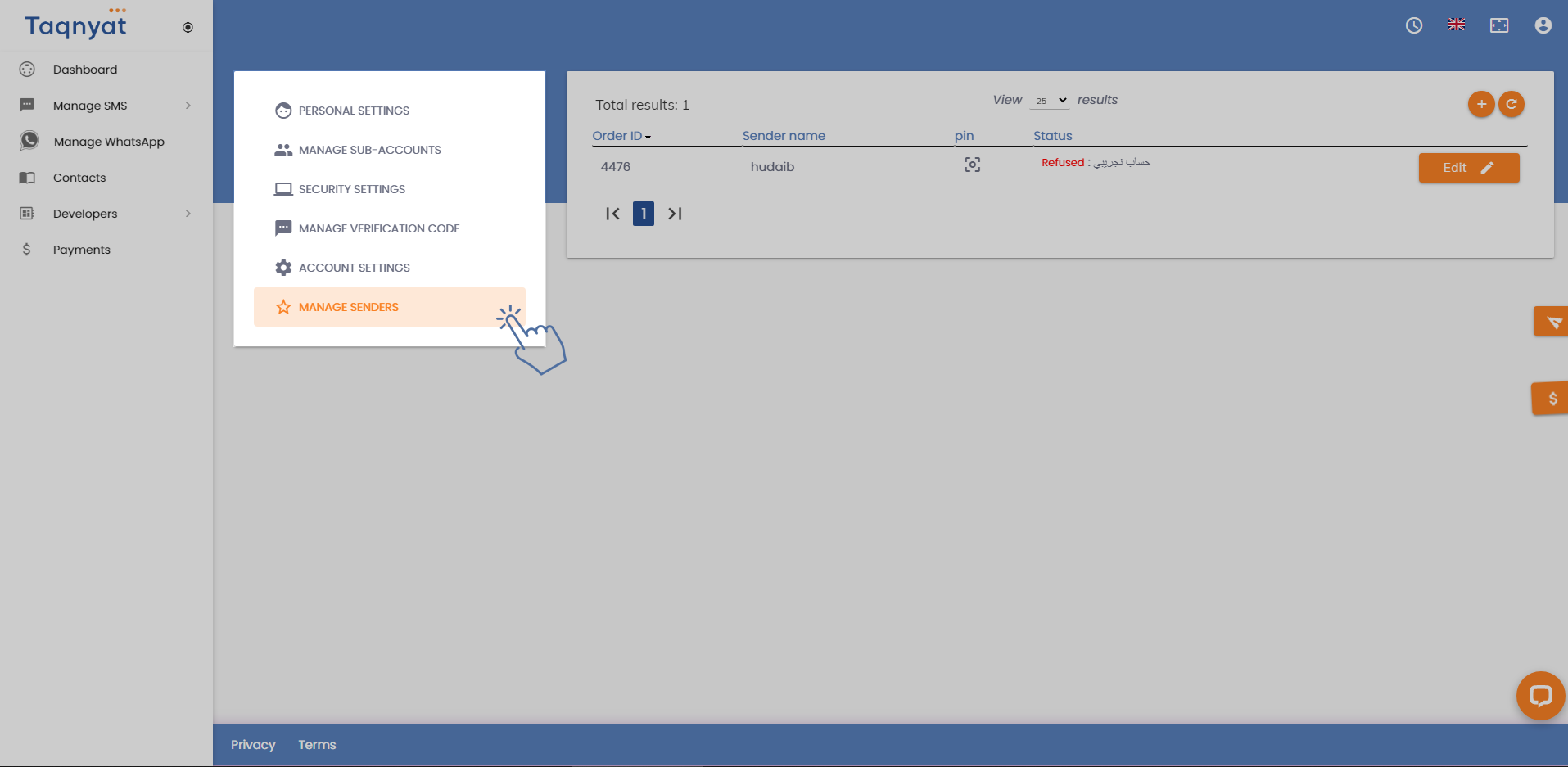
5
And get your sender(s) name(s), and keep it handy for later use
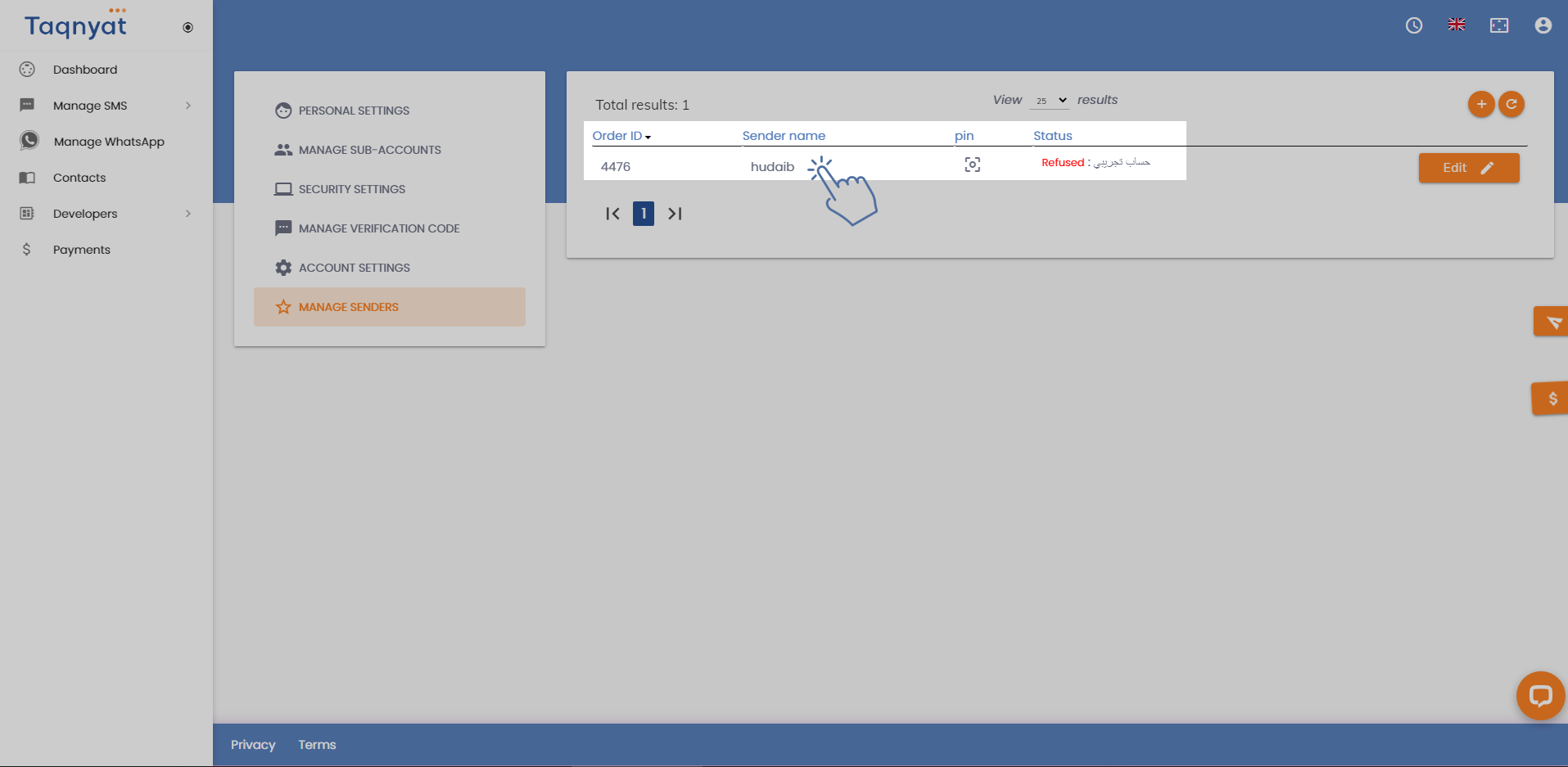
How to configure and activate Taqnyat portal on Salla portal
1
Login to your account at Salla
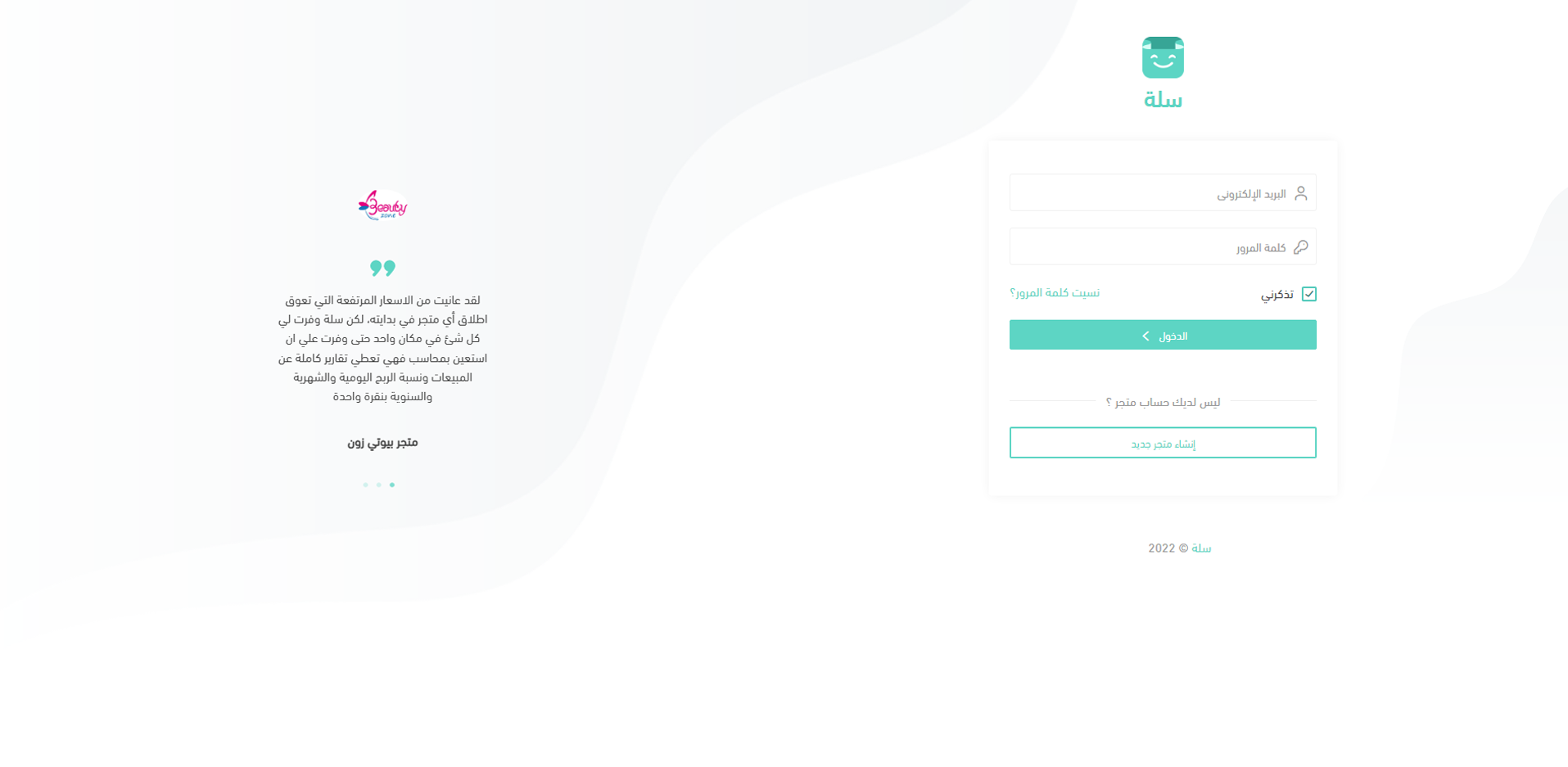
2
From the side, the menu chose visit app store
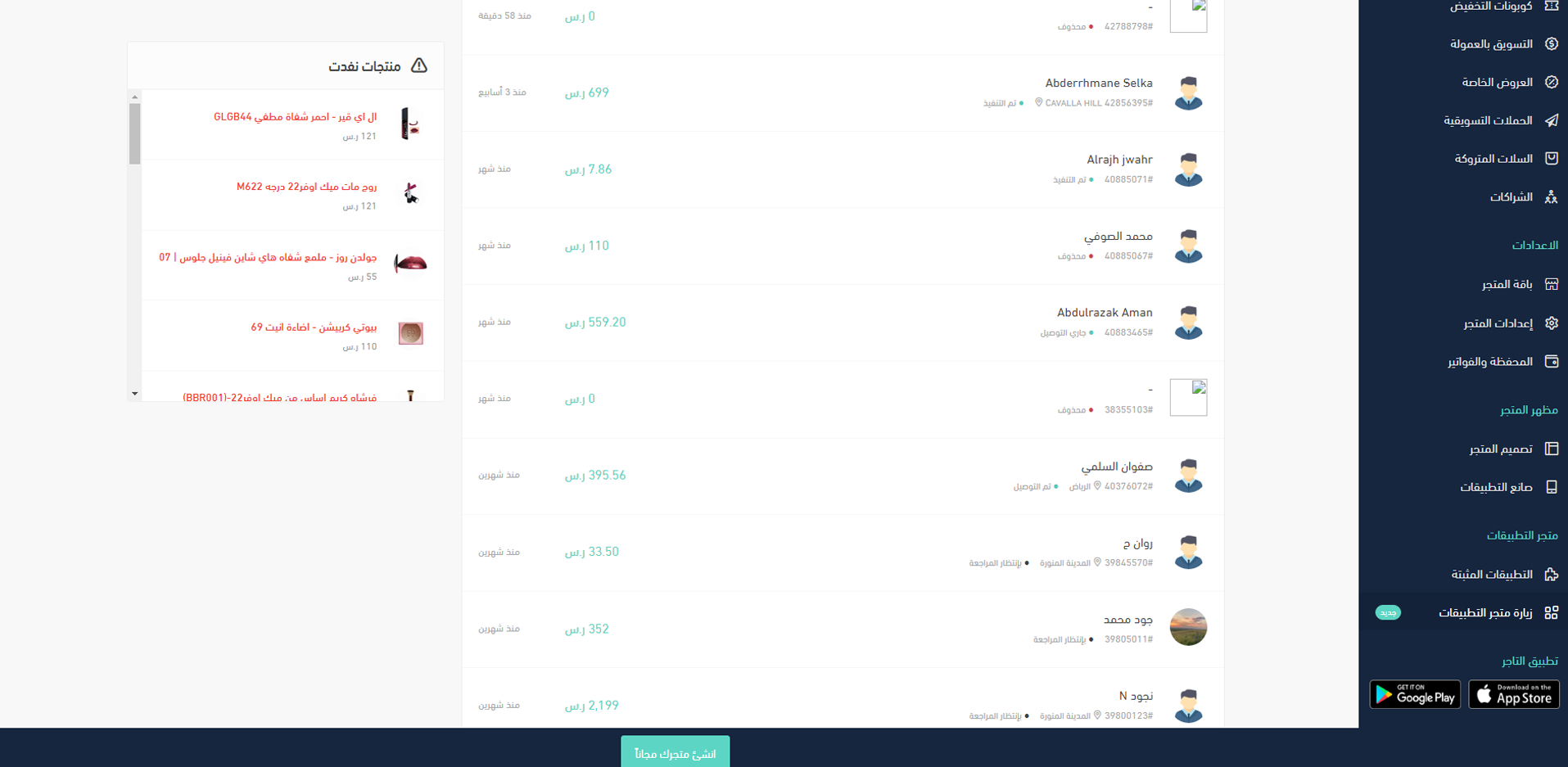
3
Chose to explore all applications

4
Then Search for taqnyat
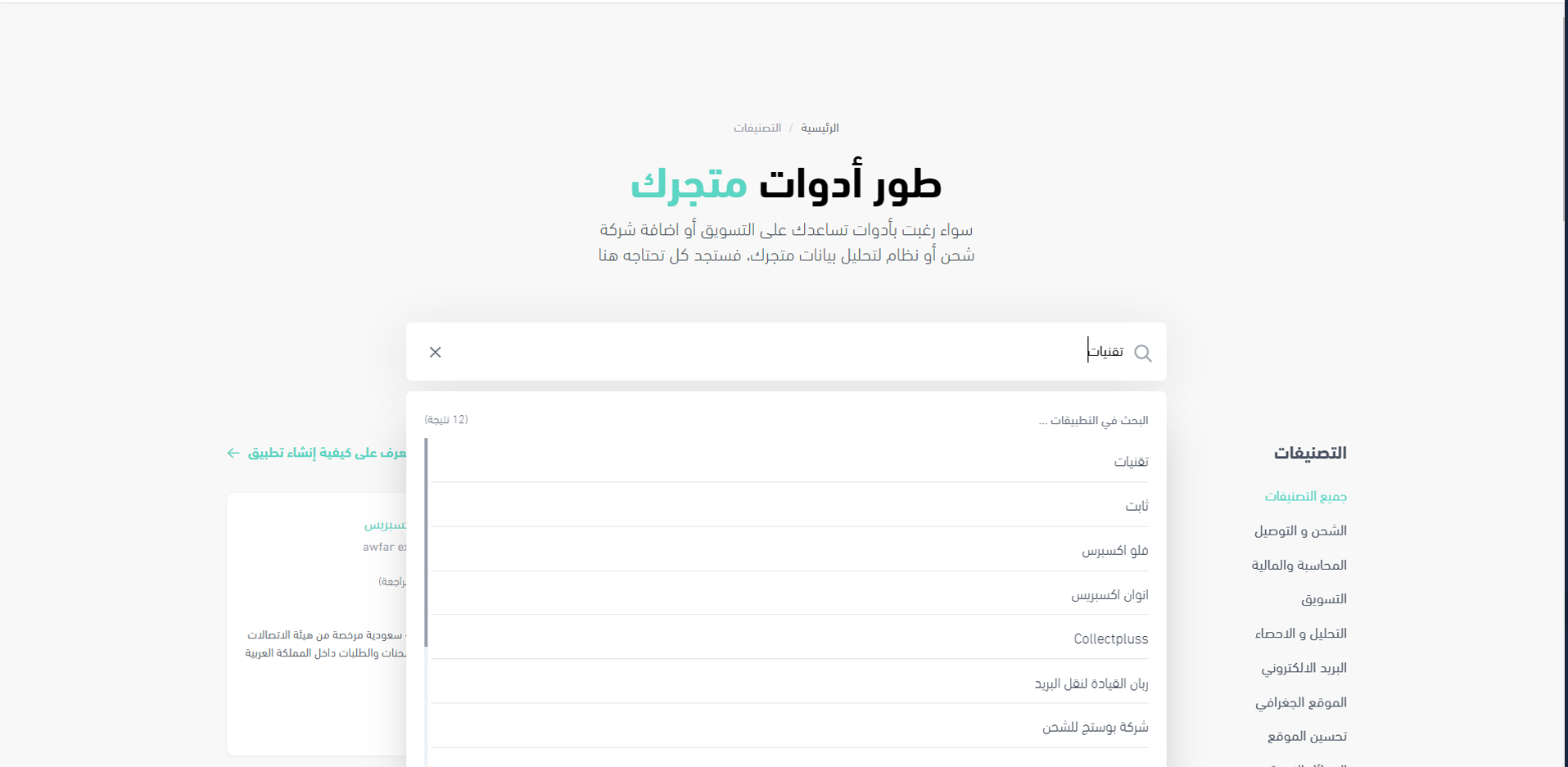
5
once you find it open it, and click on install
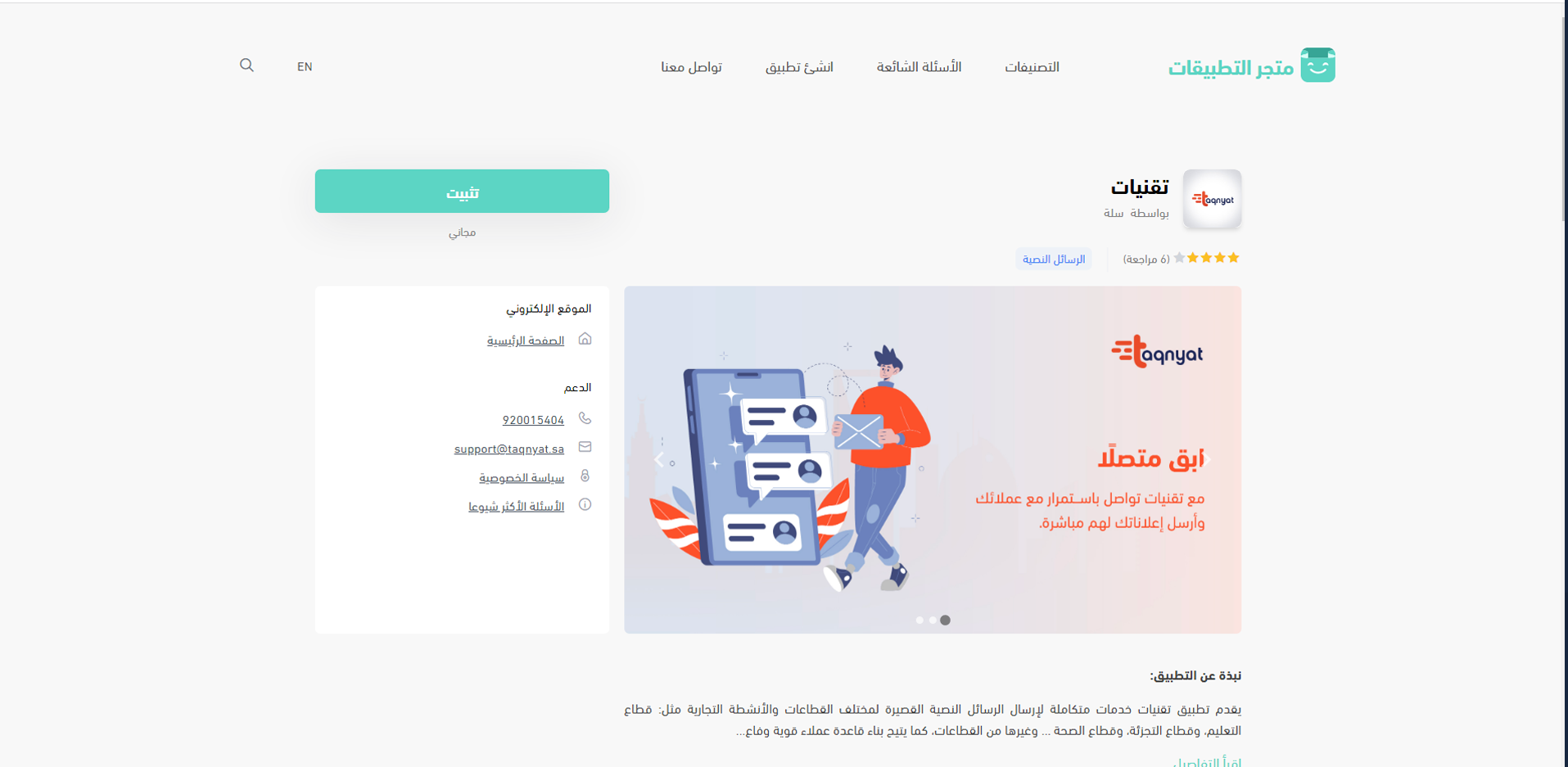
6
from the application, page click activate
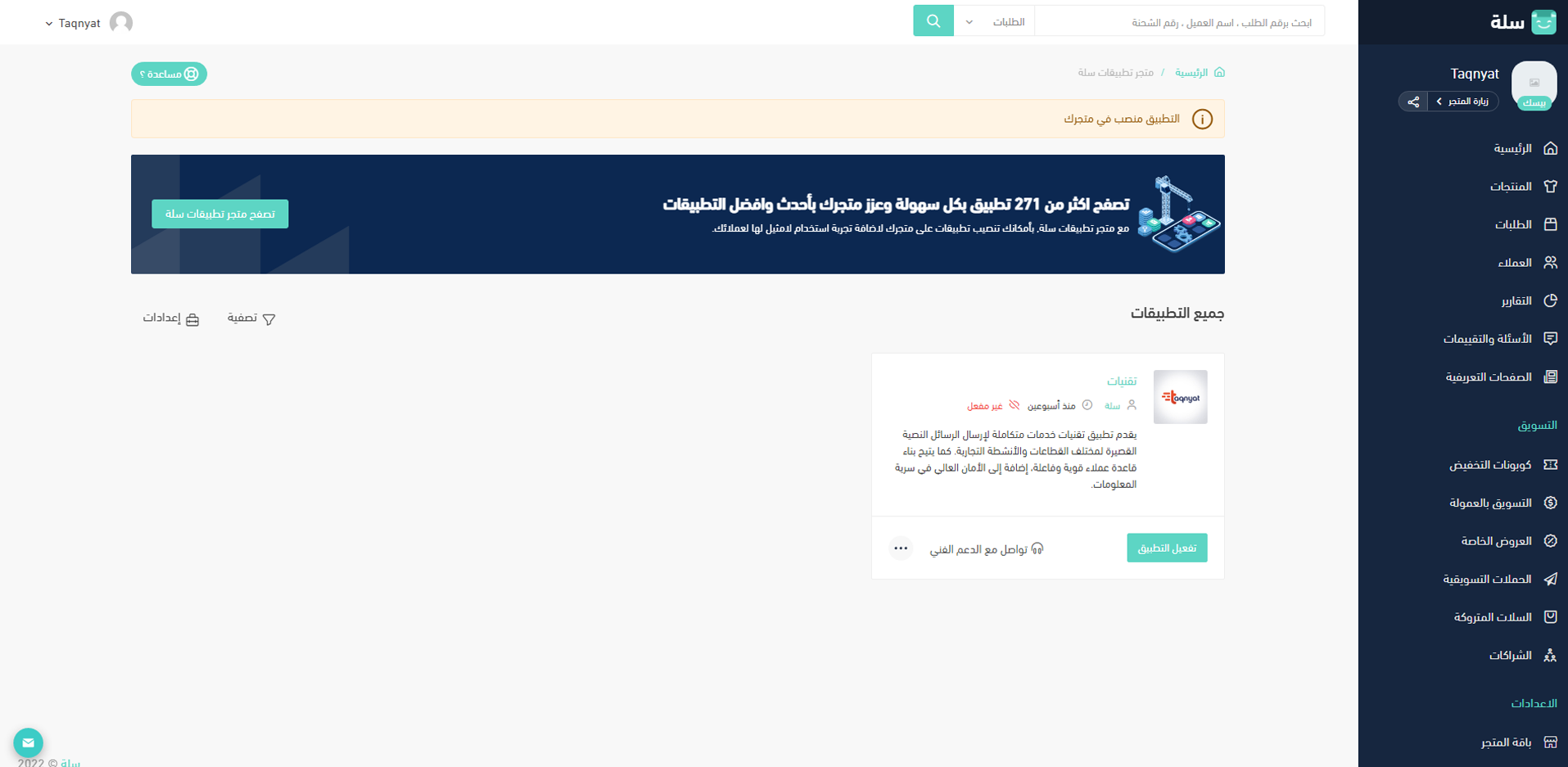
7
fill in your Taqnyat account information (sender name, webhook) that you saved in the previous steps.
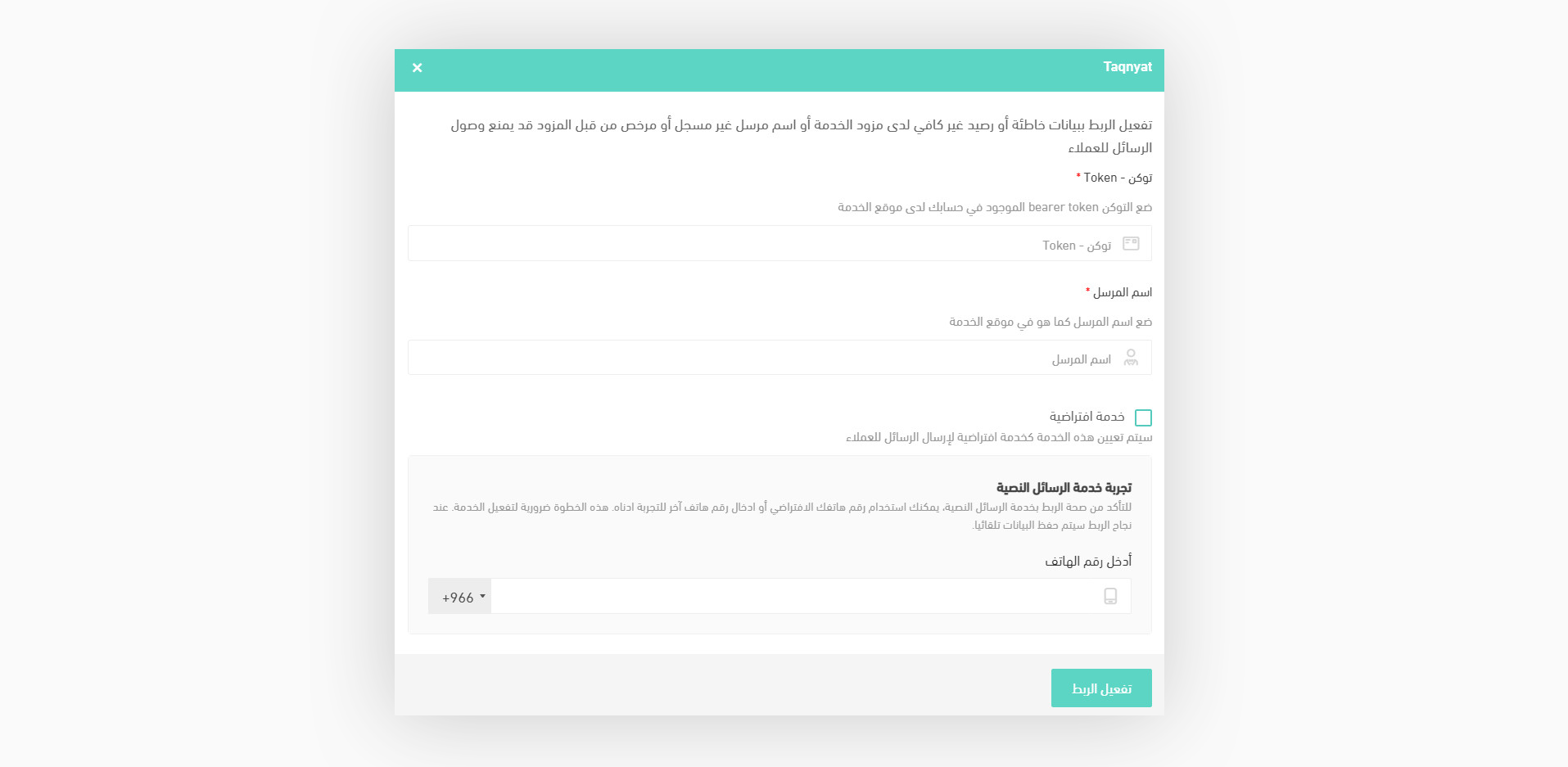
That was't hard, is it? now you are done of the process everything is ready, and you can use Taqnyat on your Salla acccount, Enjoy your experince....
FAQ
Taqnyat has several channels and much more on going to expan our connections and help more developers to get thier job done
Taqnyat is a licensed company from CITC in the Saudi Arabia kingdom with a 99.9% active rate and 24/7 support
No, you don’t. once you activate Taqnyat on Salla you are ready to use
Unfortunately, for using Taqnyat there is a charge you can choose one of three plans
Ensuring that messages reach your customers as quickly as possible through extensive advanced systems.
